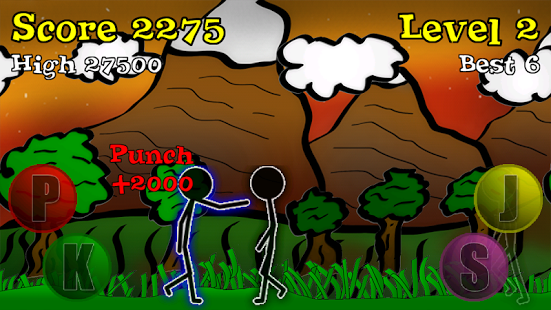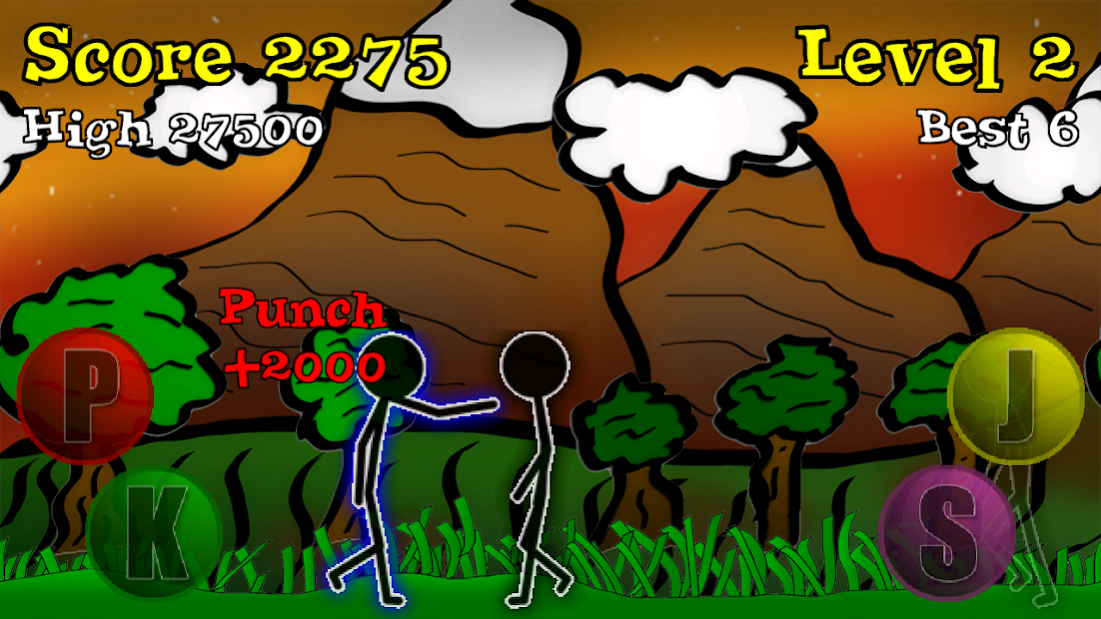Sticky Ninja HD 2.51
Free Version
Publisher Description
In light of recent events, Sticky Ninja will be donating all revenue from the month of February to the ACLU to help them continue to fight to keep American ideals alive in this country.
When they S, we J.
------------------------------------
Sticky Ninja is an arcade-style puzzle-based fighting game. Survive as long as you can while enemies approach at increasing speed.
Punch, Kick, Jumpkick, and Slide your way to the highest score!
The enemy's color indicates their attack style, and each attack has a counter attack you must issue at the proper time to survive.
Demo mode is included so you can learn the proper attacks and timings (Don't bang your head against the wall trying to beat your opponent with timing, it's a puzzle-based combat system so you have to use the proper counter attack or you'll lose).
About Sticky Ninja HD
Sticky Ninja HD is a free app for Android published in the Arcade list of apps, part of Games & Entertainment.
The company that develops Sticky Ninja HD is Jason Foss. The latest version released by its developer is 2.51. This app was rated by 1 users of our site and has an average rating of 4.0.
To install Sticky Ninja HD on your Android device, just click the green Continue To App button above to start the installation process. The app is listed on our website since 2017-01-20 and was downloaded 8 times. We have already checked if the download link is safe, however for your own protection we recommend that you scan the downloaded app with your antivirus. Your antivirus may detect the Sticky Ninja HD as malware as malware if the download link to iamfoss.android.stickyninja is broken.
How to install Sticky Ninja HD on your Android device:
- Click on the Continue To App button on our website. This will redirect you to Google Play.
- Once the Sticky Ninja HD is shown in the Google Play listing of your Android device, you can start its download and installation. Tap on the Install button located below the search bar and to the right of the app icon.
- A pop-up window with the permissions required by Sticky Ninja HD will be shown. Click on Accept to continue the process.
- Sticky Ninja HD will be downloaded onto your device, displaying a progress. Once the download completes, the installation will start and you'll get a notification after the installation is finished.